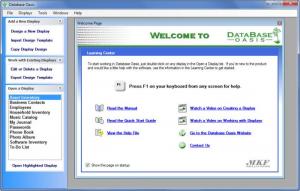Database Oasis
3.1.26
Size: 31.1 GB
Downloads: 6220
Platform: Windows (All Versions)
Developer MKF Solutions came up with the Database Oasis application for Windows to meet all your custom database creation needs and to make the whole creation process as simple as possible. This is a very easy to use tool you can use to create custom data displays to store and view all your data.
The Database Oasis installation file is of 22.4MB. You can install the application on WinNT 3.x and 4.x, Windows XP, Windows 2000, Windows Vista, and Windows 7. A straightforward setup wizard will guide you through the installation process. Please note that Database Oasis needs .NET Framework; if you do not have .NET Framework installed, it will be automatically downloaded and installed by the Database Oasis setup wizard.
When you first run Database Oasis, you are asked to choose the version you want to evaluate. You can choose to evaluate the Professional or the Basic Edition. Both can be evaluated for free for 15 days. When you first run Database Oasis, you will also be asked to add the first user who can log into the software. This user will always have administrative rights and cannot be deleted, but you can change the name and password.
Ease of use is what defines the Database Oasis application. The interface is so simple to figure out that not even a novice computer user will have any problems with it. You are presented with a “Welcome to Database Oasis” screen in the center and buttons for the main functions to the left.
Hit the “Design a New Display” button and you can start designing completely custom data displays to store and view your data. If you don’t want to start from scratch, you can edit an existing display. There are several display templates you can open and edit. The ease of use and the nice set of features mean that in little time you will come up with a database that suits all your needs.
As already mentioned, Database Oasis puts a lot of emphasis on ease of use. But just in case you have any problems, there’s a comprehensive help file and there are video tutorials on the application’s website.
Create data displays to store and view your data, and manage all of them from the same location. You can do this with Database Oasis, the database creation tool that puts the emphasis on ease of use.
Pros
Works with just about any Windows edition, XP, Vista, and Windows 7 included. First user has administrative rights and cannot be deleted. A nice selection of display templates is built into the application. You can easily design a new display, edit a display, import and export design templates. Comprehensive help file and video tutorials are available. Easily set up your database, manage all your data in one place. Choose between Database Oasis Basic Edition and Database Oasis Professional Edition.
Cons
Free to use for a 15-day trial period.
Database Oasis
3.1.26
Download
Database Oasis Awards

Database Oasis Editor’s Review Rating
Database Oasis has been reviewed by George Norman on 09 Mar 2012. Based on the user interface, features and complexity, Findmysoft has rated Database Oasis 4 out of 5 stars, naming it Excellent